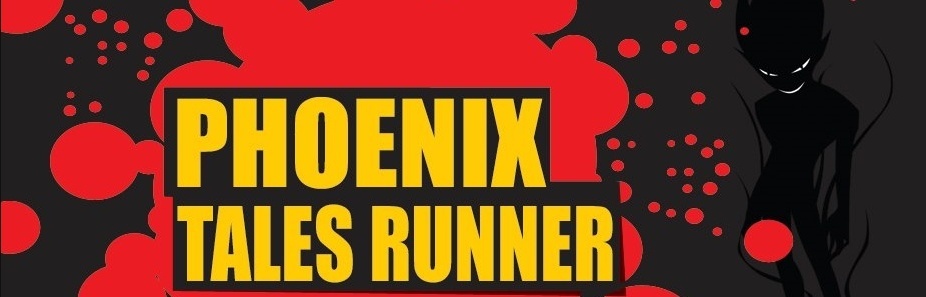If your friends list is deleting your friend's automatically after you re-log in without you knowing, or if your friends list is constantly turning empty, here is the solution;
Steps:
1. Go to the shop.
2. Go to ETC > Game > Page 5.
3. Buy the name change which is in the line going down, and the second last row, on the right hand side, the image is with two stick people, one going behind the other, and there is an arrow.
4. When you buy it, you repeatedly keep pressing the left button until a box appears, and there you should enter your name, you click the left button, then a box should appear, and you click the left button again.
5. You will automatically be disconnected, and you should re-log in with the same ID, with any pass, and your name should be changed. including your friends list.
6. Add as many friends as you want, but there is a limit, and they will be all saved day by day, unless you decide to delete them or they decide to delete you.
P.S.
You can change your name back, that won't be a problem.